Sources
Adding sources
Sources are the context you provide to the AI to respond to questions.
All sources eventually become text that is stored as a document the AI can parse and interact with.
Unlike ChatGPT, Chatterdocs only uses your content to answer questions.
Your content can be added manually via file upload or dynamically through integrations and an automated web scraper.
We currently support the following sources.
- Website via webscrape
- Copy and paste to input
- Bulk CSV import (links to files and webpages)
- Upload RichText, Markdown, PDF, and audio files
- Import multiple links via sitemap
- Add data from a YouTube Video or MP3, via transcription
- Notion
- Bulk import links from an RSS feed
All files are converted to text and imported into your sources library.
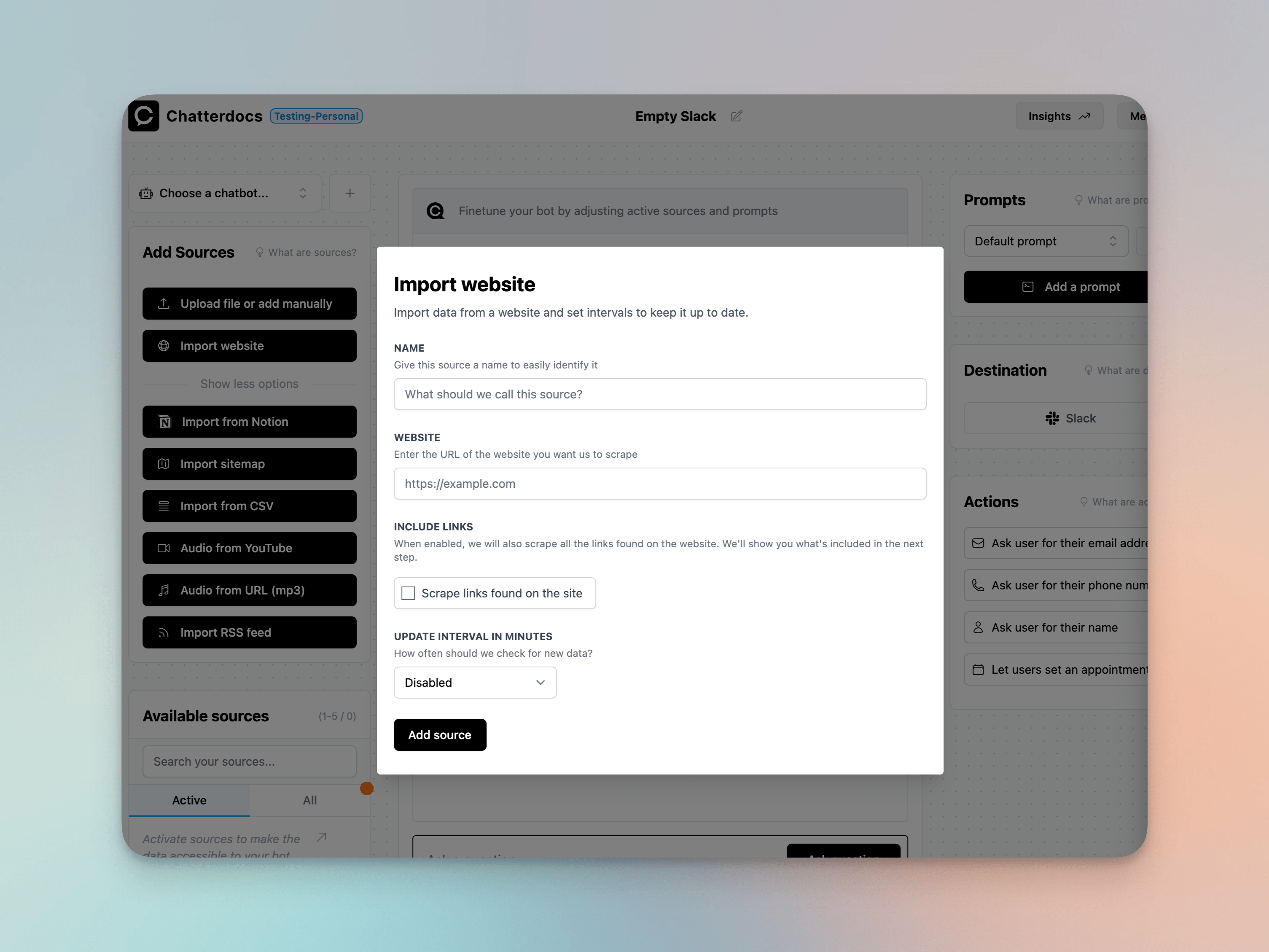
Bulk Import CSV
You can import sources in bulk by using our CSV template and linking to files or webpages. Note: You can only upload 50 rows at a time currently.
To get started with sources, go to the Sources page and explore the current options.
 ResolveAI
ResolveAI