Core concepts
Using the interface
The main interface is seprataed into three columns and allows you to test your chatbot before sending it to a destination
To get started, select a prompt on the right and sources on the left and ask a question to see how the bot responds. If you are unhappy with the answer, a good first step is to try editing the prompt with different instructions. If you see the bot constantly ignoring parts of your data, even though it's ingested and you have the right sources activated, it might make sense to divide the information in shorter blocks and re-upload the source.
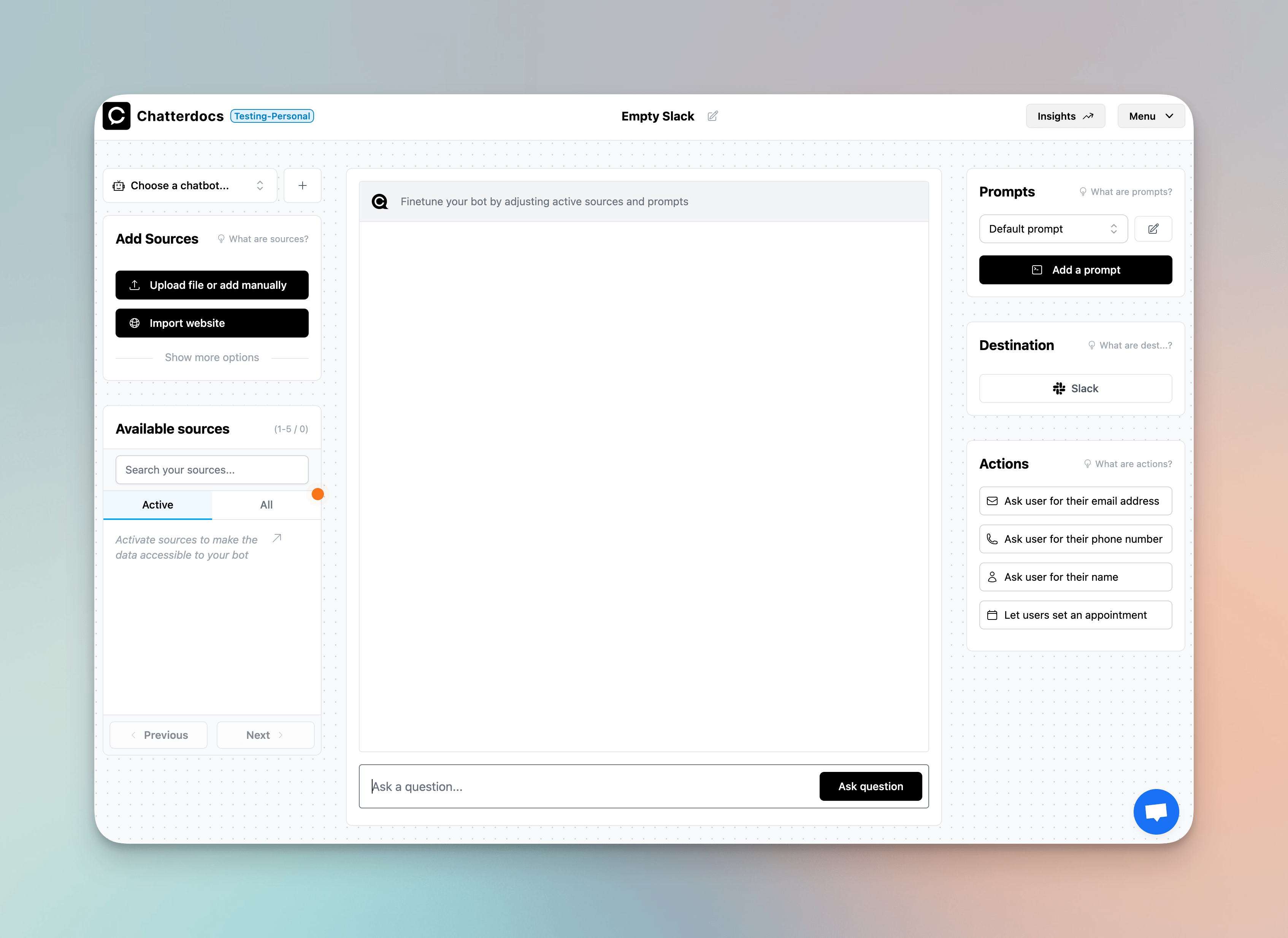
 ResolveAI
ResolveAI