Create custom, GPT-powered chatbots in minutes
Harness the power of AI to resolve support questions, capture leads, and book appointments. No coding required.
Create your free chatbotAnswers questions faster and better than live chat
Upgrade your customer engagement with an AI chatbot that surpasses traditional live chat by providing faster, more accurate responses.
Built with the same groundbreaking tech behind ChatGPT, your chatbot understands and responds to customer queries using your data, delivering accurate answers in a fraction of the time.
Unlike human-operated chats, your chatbot is not hindered by response delays or time zones, offering round-the-clock support to your visitors.
Concerned about losing that human touch? We've got you covered. Your chatbot can be engineered to simulate human conversation, ensuring a warm, personal touch in each interaction. Say goodbye to long wait times and hello to immediate, precise support.
Build and customize your AI chatbot in minutes without writing a single line of code.
With our intuitive interface, building and customizing your AI chatbot has never been easier or faster. Select features, personalize responses, and launch a chatbot that aligns with your brand—all in just a few minutes.
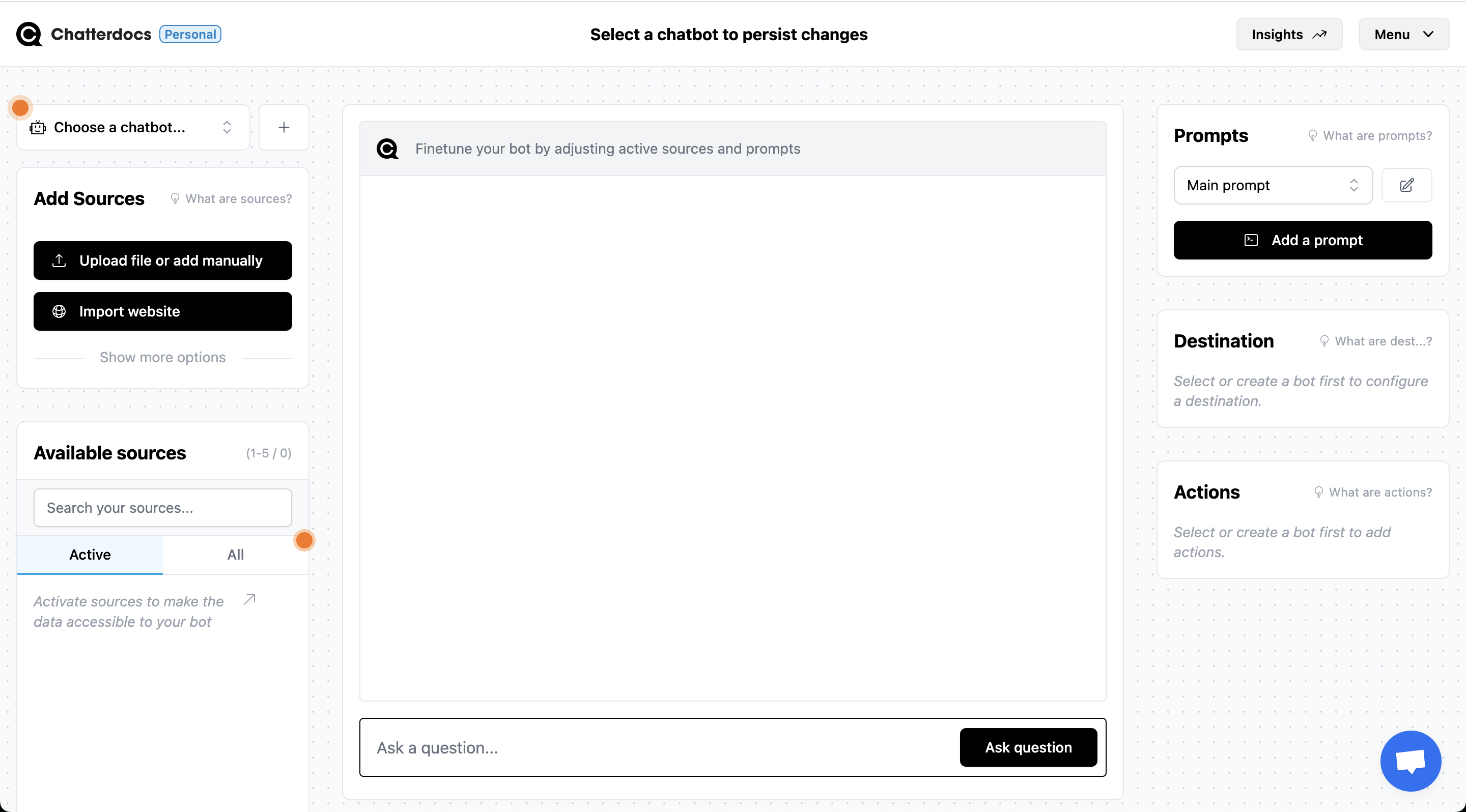
Create AI chatbots for your team.
Embed a brandable chat widget on your site that visitors can interact with. Create chatbots for internal use to empower your customer support team.
Use slash commands in chat tools like Slack to interact with your chatbots.
Embed a lightweight widget on your site to answer questions.
Send responses from Chatterdocs to your API.

I created an@aprildunfordchatbot in slack, as I love her book, Obviously Awesome. It could even explain the cake pop example :)
Thanks,@chatterdocs_ai, for making it so easy to create custom chatbots using many different sources! Super cool product!
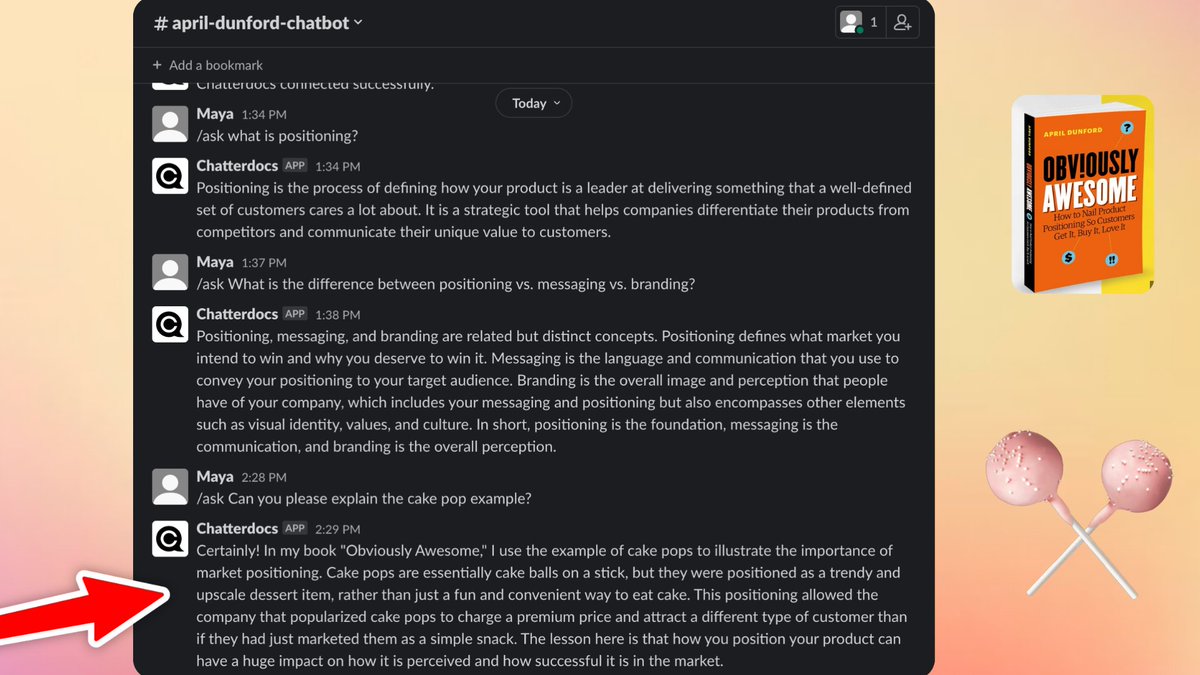
Capture leads, book appointments, and support your customers,even when you're not around.
Gain valuable insights from visitor questions. Collect emails, phone numbers, and book appointments directly through your chatbot.
- Lead capture
Collect emails, phone numbers, and more.
- Appointment booking
Book appointments with your visitors.
- Downloadable insights
Easily download all collected visitor info.
- Route visitors to live chat
Route visitors to live chat when they need extra support.
- Review conversations
See how your visitors interact with the bot to spot gaps in the provided content.
Upgrade your customer experience today
Create your first chatbot free. Get support when you need it.
 ResolveAI
ResolveAI
