API
Using the chatbot API
To get startet, you have to grab your API token from the settings page. Please make sure to replace the authorization header in the examples below with your actual API token.
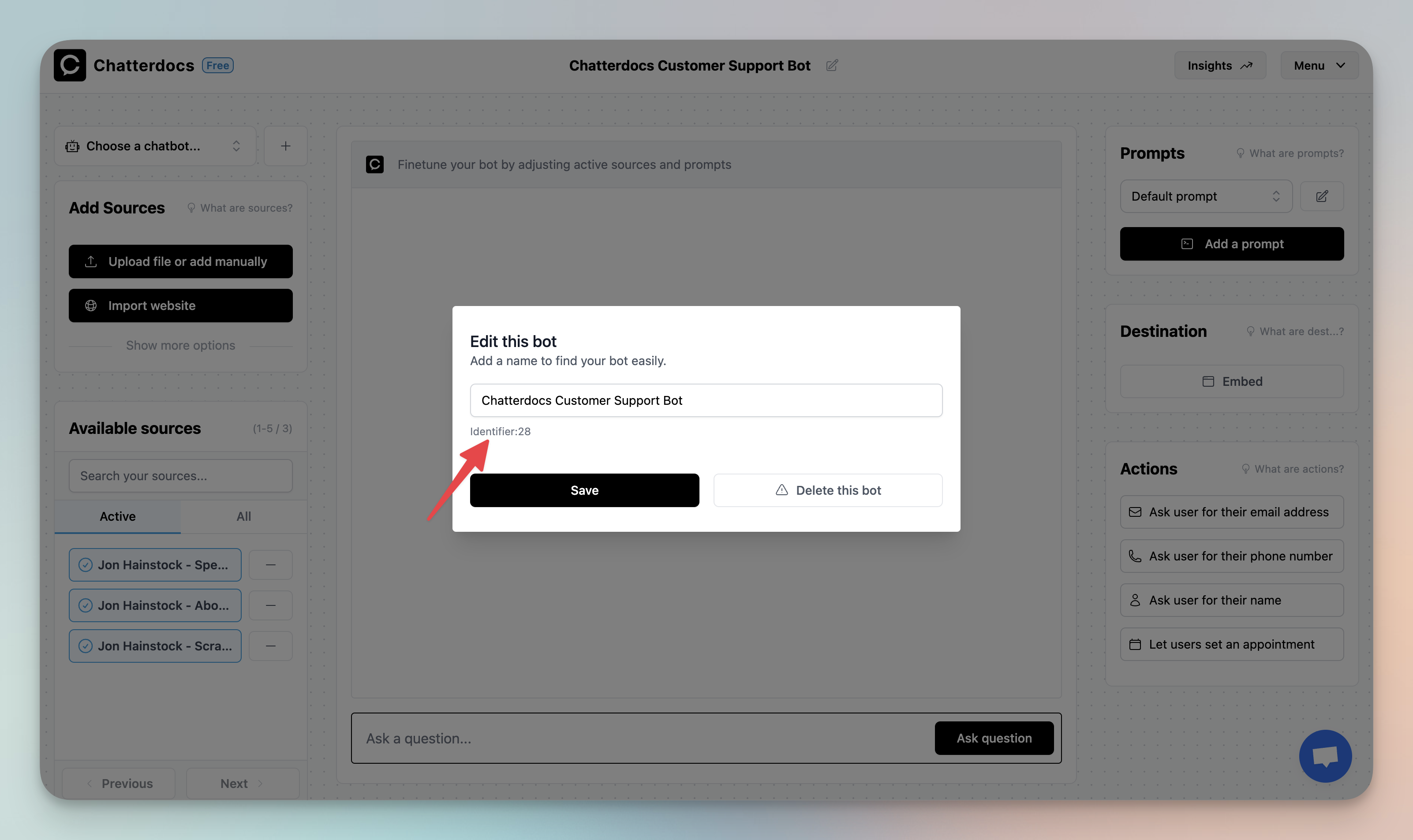
Every chatbot has an id, which you can find below the settings when editing your bot. You'll need to send this identifier alongside the question to ensure you're interacting with the right bot.
$ curl -X POST \
-H "Content-Type: application/json" \
-H "authorization: XYZ-XYZ-XYZ-XYZ-XYZ" \
-d '{
"question": "What is markdown?",
"id": 8
}' \
https://chatterdocs.ai/api/pipeline/ask
 ResolveAI
ResolveAI