Sources
Managing sources
To enable your bot to access the data you have uploaded via sources, you first need to ensure the sources are activated. To do so, first make sure you've selected a chatbot from the selector in the top left. Next, go to the sources 'Available panel' on the left side and select the 'All' tab.
From here you can activate sources by clicking on the plus icon. Once activated, the sources available to your bot will show up on the 'Active' tab in the 'Available sources' panel. You can also deactivate sources, by clicking the minus button next to a source, to remove you bot's access to this information.
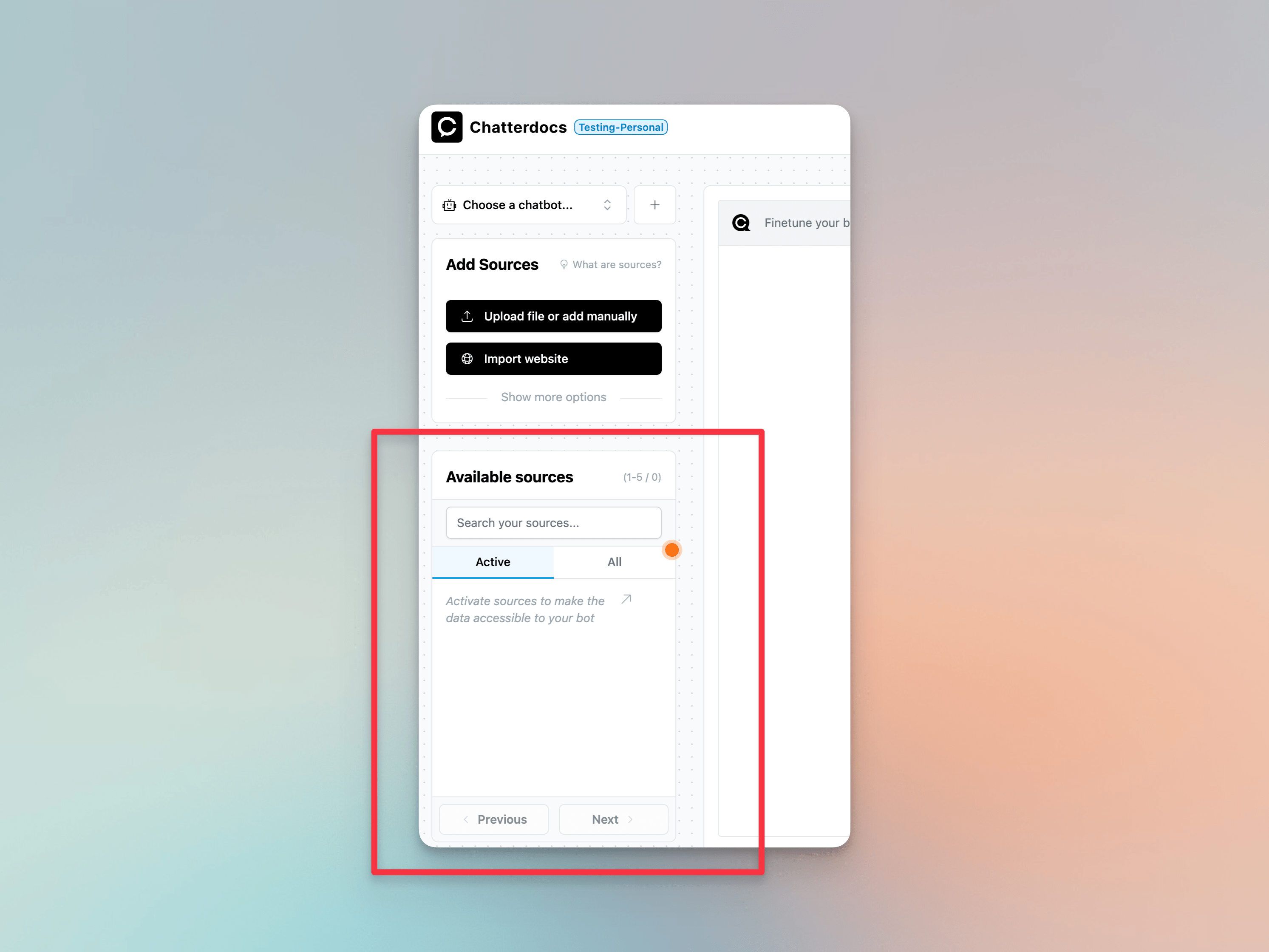
 ResolveAI
ResolveAI