Prompts
Adding prompts
Prompts are the instructions you give to your chatbot. These are considered before your bot answers questions.
- Prompts are powerful tools to change the types of answers your AI bot is capable of providing.
- Edit prompts to revise the way you want your chatbots to answer questions.
- To get the best results, be as specific as possible so the bot knows how to handle things.
To add a new prompt, head to the top right panel and click "Add a prompt". In the following overlay, give your new prompt a name to make it easier to distinguish between prompts and enter the actual prompt. You can always edit prompts later or choose a different one for your bots.
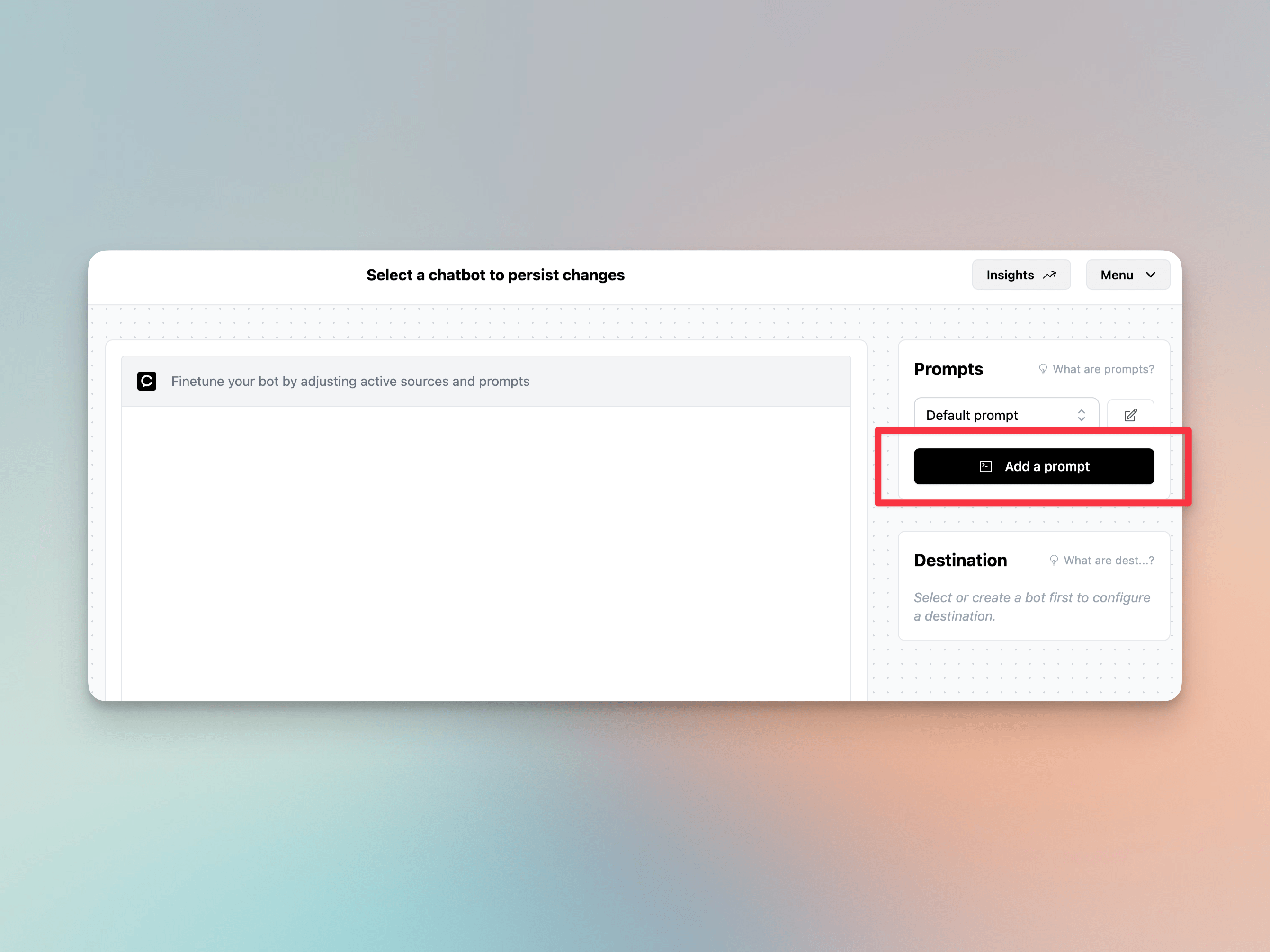
Here is an exmplae of a prompt you might use for a customer support chatbot:
You're a customer support expert and you work at Chatterdocs. You're warm, friendly and very smart.
Given the following sections from the Chatterdocs documentation, answer the question using only that information, outputted in markdown format.
If you are unsure and the answer is not explicitly written in the documentation, say "Sorry, I don't know how to help with that."
For more information on prompt design, check out this article by OpenAI.
That's it! Now you can edit this prompt and continue.
 ResolveAI
ResolveAI