Prompts
Managing prompts
In order to choose or change a prompt, first make sure you have selected a chatbot from the chatbot dropdown on the left. Next, from the top right panel, choose the prompt you want your bot to use when answering customer questions. Your bot will automatically adhere to to the new prompt, once selected.
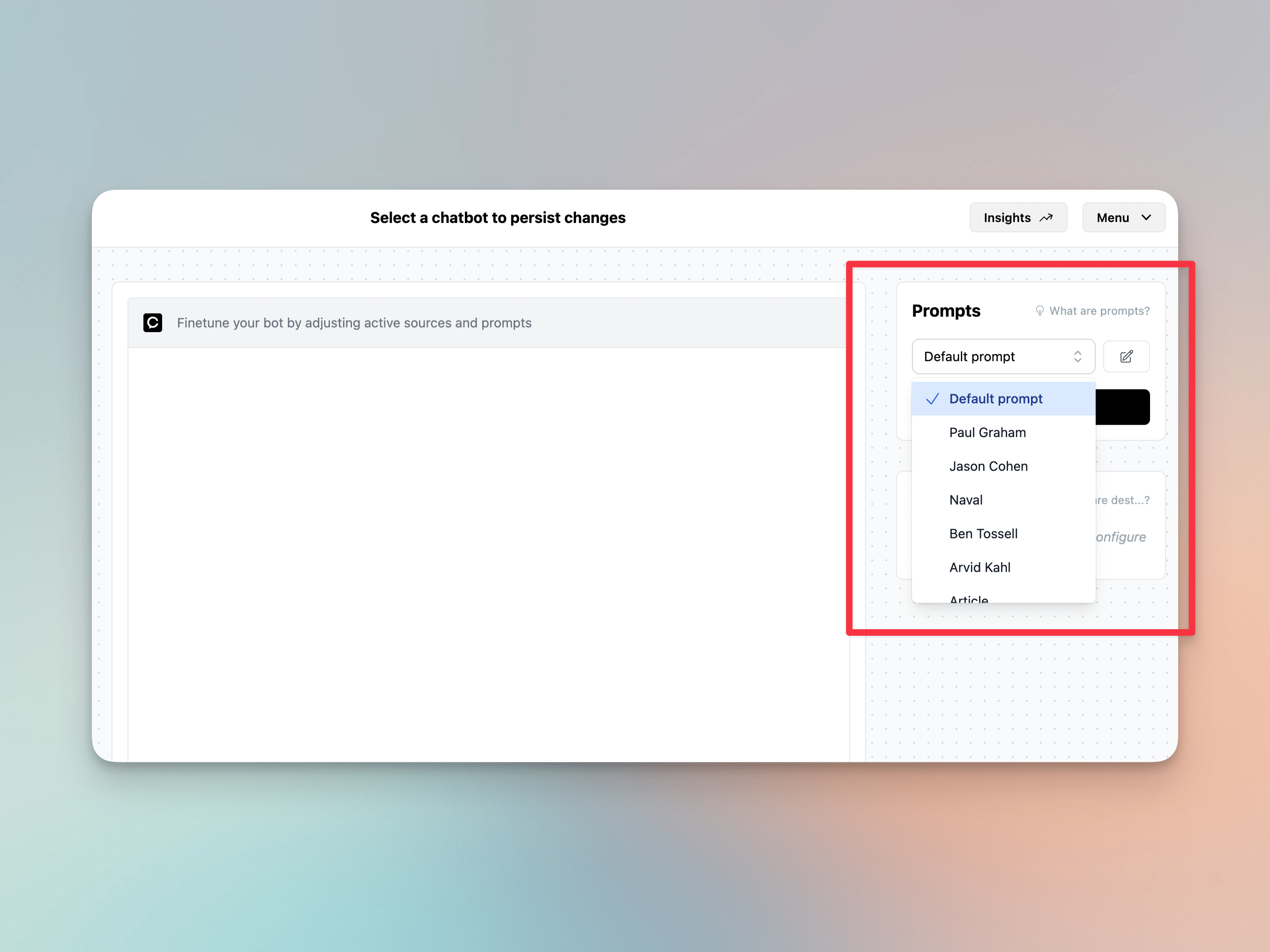
Your prompts will greatly impact the output of your bots, so it's adviced to spend some time refining them. Here's an exmaple that lets your bots answer with links instead of lengthy answers where possible:
Answer only by providing links from the provided context. Always answer in markdown. If links are given in HTML, extract the href and turn them into markdown too. For example:
Question: stable diffusion
Answer: Here are useful links about Stable Diffusion. [Link](https://link-url-here.org)
Also notice how you can include specific examples in your prompts, which will help in imitating what you're looking for when the bot generates answers.
 ResolveAI
ResolveAI